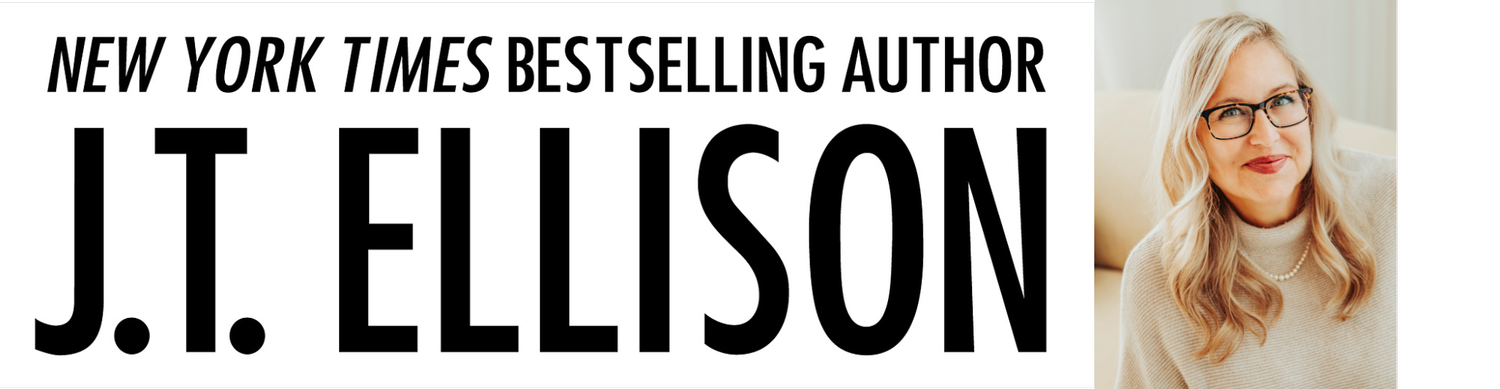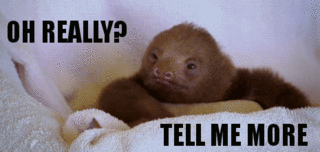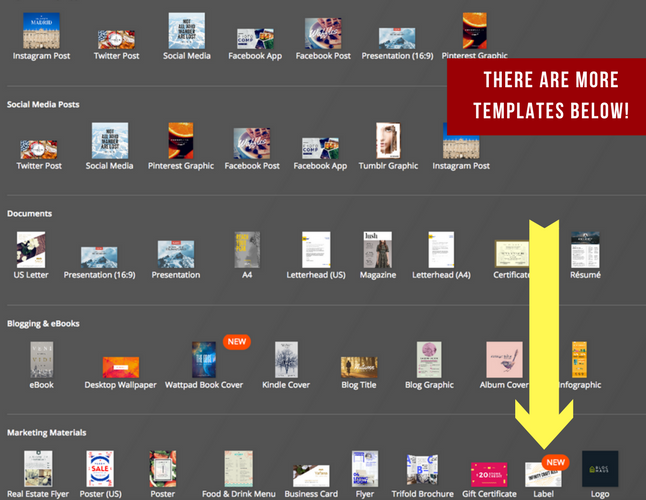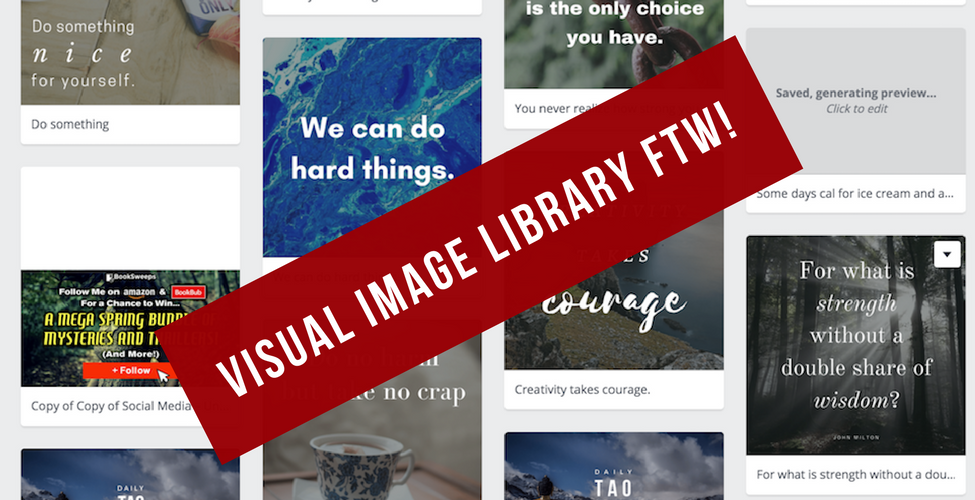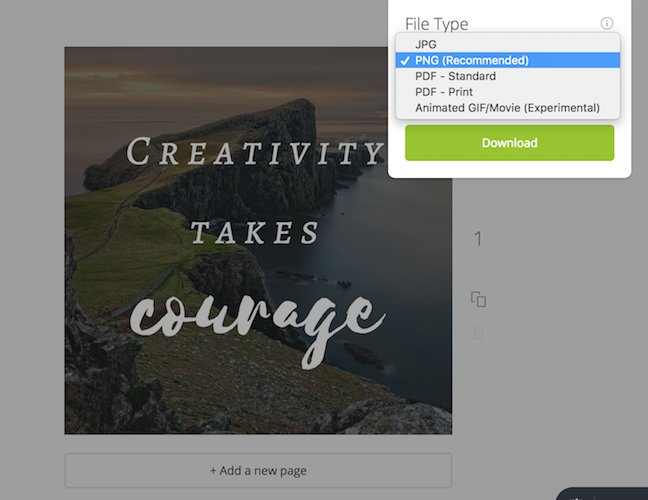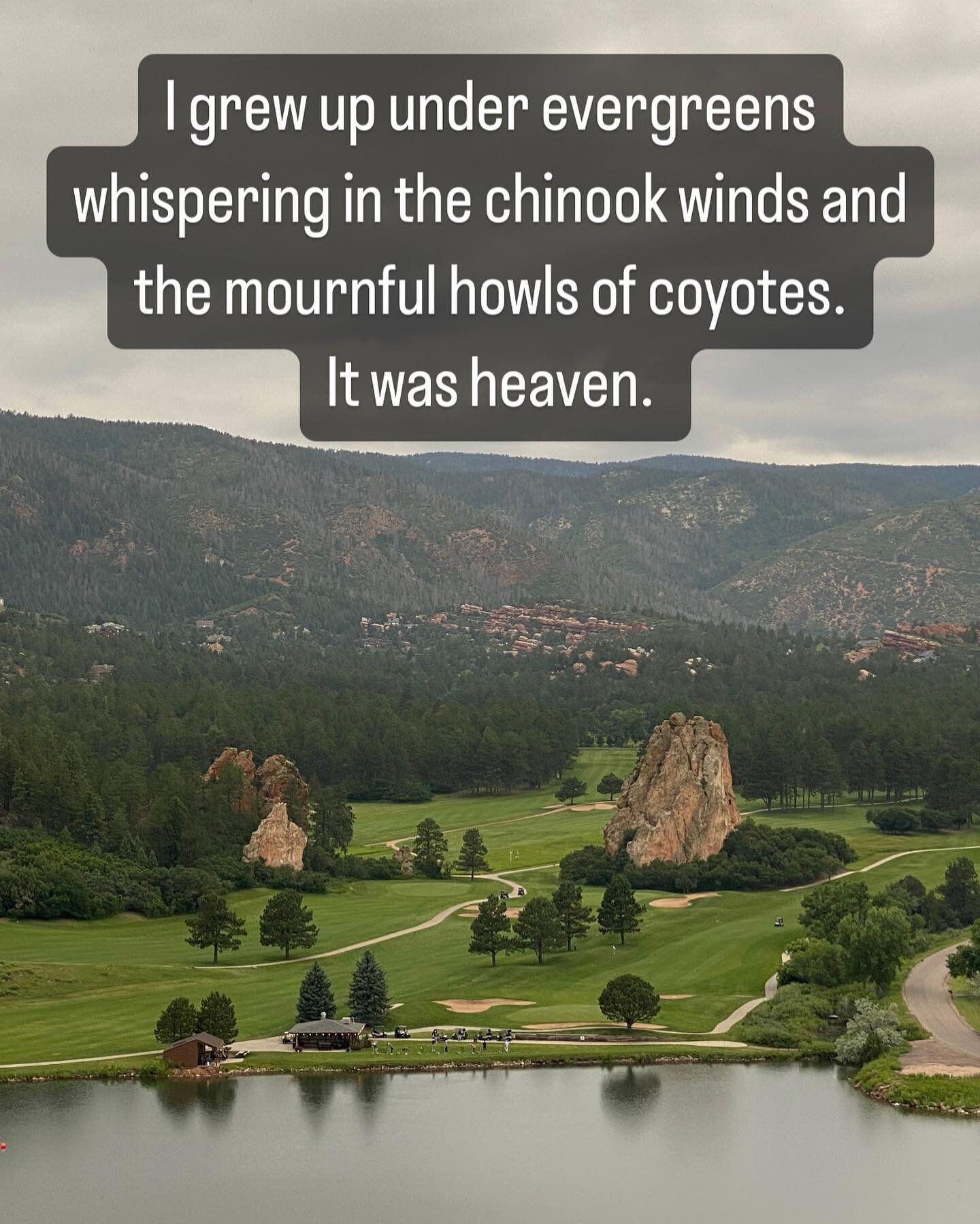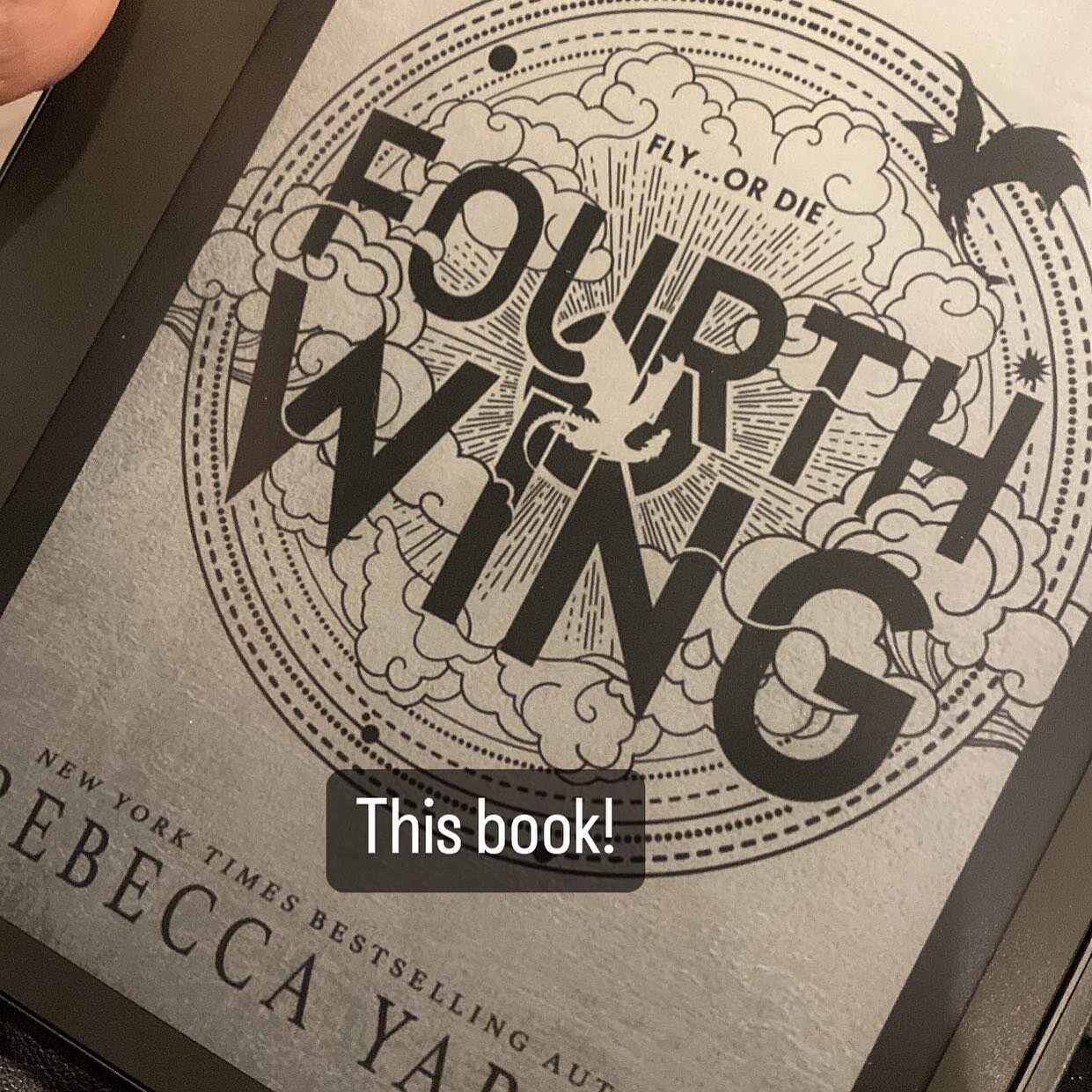Author Assistant 101: The Best Tool I Use to Create Images
/Hey, peeps! It’s me, The Kerr. Welcome to June. (yes, June—I’m not sure how it happened, either)
Today we continue my Best Tools series for author assistants and other communicators. So buckle up, buttercup!
Since we spoke last, I bet you’ve organized your life into beautiful To-Do lists. Perhaps you went a step further and transcribed your To-Do lists onto color-coded Google Calendars. Maybe you’ve gone to the full organizational dark side and are now the proud owner of a label maker. 😱
Or maybe you thought Wunderlist was for the birds. That’s okay, too. We can still be friends.
At any rate, let’s grab a cup of coffee and talk about . . . images.
We all have social media accounts (or at least 94% of Internet users do). You may have noticed that almost every post has an image attached—a photo, some words, a combination of both. There’s good reason for this: we humans process images in 13 milliseconds, which is much faster than we can process text. As much as we humans love words (because if you’re on this blog, you undoubtedly do), there’s no denying at heart (at brain?) we are visual creatures.
This is good for you, fellow communicator. Why?
Because it’s never been easier to create beautiful, shareable images for your author’s social media platforms.
For this I thank you, Canva.
Canva is a (free!) tool that helps anyone create a beautiful, shareable image in just seconds.
Seconds, I say. I’m not even joking.
Why do I use Canva?
1. It's easy. The Adobe Creative Suite is daunting—I don’t know the jargon and capabilities of each program. Do I have time to learn them? Not at 10:37 a.m. on a Thursday, when I learn one of J.T.'s books is having a flash sale and I want to shout it from the rooftops ASAP. I want an image with all the details her readers need—and quickly. With Canva, I can do just that.
Don’t overthink it, y’all. This is coming from a classic over thinker.
2. It's fast. Canva is intuitive—it has a clean interface with drag-and-drop capabilities. This means you can create a fabulous social image in thirty seconds. Maybe even fifteen. Ten, probably, though don’t get crazy.
3. It's fun! Because making images on Canva is easy and fast, this also means Canva is fairly stress-free (aka you won’t say many four-letter words when you’re using the program).
Stress-free = you can play around with features.
And play = fun.
Ergo, by law of the transitive property, Canva = fun.
These are my favorite Canva features:
1. Templates! Savior of busy assistants and social media marketers everywhere, Canva has templates for each social platform (correctly sized, dear reader! 😭), and then some. Can you say game changer?
2. Magic Resize! ✨ Full disclosure: Magic Resize is a paid feature. But if you’re juggling a variety of social platforms, this will save you oodles of time. With the click of a button, you can create correctly-sized images for each platform.
3. Image library! Canva stores each design draft, and all of the images you upload into its database (don’t quote me on this, but I don’t think there’s a data limit). This is super convenient if you’re creating a variety of images for a book campaign, of if you’re creating branded content for a series (like this one!).
4. Save images in different formats! Whether you need a low-res or print-quality image, Canva’s got your back. I haven’t tried making a gif in Canva, but I'll play around with that soon!
Bottom line: Canva has saved me countless hours. Once upon a time in 2015, I was still using Microsoft Publisher to make images and memes, and softly weeping each time I did.
Not so with Canva. It’ll stay in my toolbox for a while.
How do you create social images? Let’s chat about it in the Comments!
P.S. Looking for royalty-free stock images? Check out Pablo by Buffer!