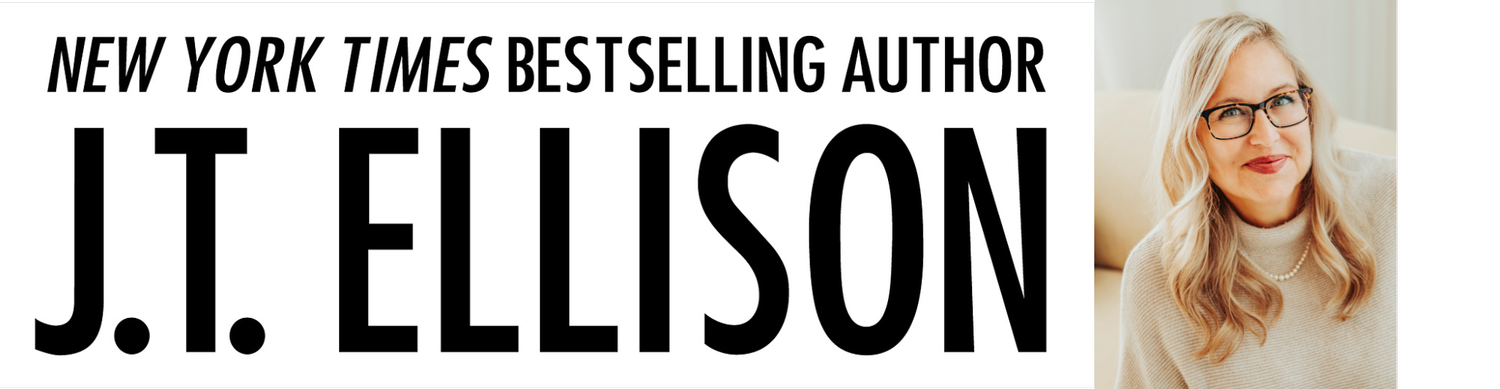My Writing Tools
/In response to Donna Fobert's Facebook question about what writing program I use, and a great post by John Scalzi on his technological makeup, I thought I'd run through all my writing tools.
Laptop: I write on a MacBook Pro that just celebrated it's third birthday. It's my first Mac, and I am a total convert. But it's full - I'm talking barely 8 GB left. So I've just bought a Mac Mini, which hasn't arrived yet, to be my desktop. It will be a back up, a surfing computer, and I'll be eliminating the Internet as much as possible from this laptop. When this one goes, I'll get a MacAir, though I'm debating between the 13' and the 11"
Browser: I used to be a complete Firefox evangelist, but something happened and they've really crashed and burned. I spent some time on Chrome, which is great, but I use Safari 99% of the time. My quibble is it won't show the favicons for websites in the toolbar, but that's not a biggie. It's quick and reliable.
Mail: Gmail, and Sparrow. I'm a Gmail fanatic, love how organized I can be on it. Sparrow is lovely too, so easy to categorize and file my stuff.
RSS Reader: Reeder for Mac on the laptop, Mr. Reader on the iPad. Both can be found in the app store.
Website and Blog: Squarespace - I love the CMS here - it's straightforward and easy to use, and I'm not a fan of Wordpress, because it's just too complicated. Squarespace is great for people who are tech savvy but don't have programming skills.
Twitter: I use Hootsuite for the analytics, posting to multiple accounts, scheduling etc., and use it to check my Facebook pages, but for a quick surf of Twitter, Tweetbot is my go to across all my devices. Elegant and simple.
Facebook: Hootsuite and web version, I'm not a fan of the Facebook app. I have two accounts and five pages I manage, so I try to keep it as simple as possible.
Tablet: iPad 2 - I use it for everything - mail, web, movies, music and reading. I'm surprised by how much I like reading on it. I use Barnes and Noble Nook Store for my ebook buying needs, and the Nook app on iPad is great. I also write on it - using Documents To Go, which allows me online cloud access to my files in Word. They sync together with my Dropbox perfectly, making my work ultra portable. I just pair a wireless Apple keyboard and boom goes the dynamite.
EReader: Nook Glowlight - mostly for outside reading that the iPad isn't good for.
Phone: Currently an iPhone 4s, about to be upgraded to a 5. I debated long and hard about doing away with a smartphone entirely, but it's too useful for travel, so I guess I'm stuck. It's in airplane mode a lot.
Online To Do List and Project Management: Wunderlist. I love being able to dump all my projects in one place and add steps to each. Gets it all out of my head.
Note Taker: Evernote. I've been using it for years, and I'm especially excited about their new integration with Moleskine.
Distraction Blocker: Freedom. Turns off my Internet for as long as I need to focus. I'm a Pomodoro, writing in long chunks of time with breaks - usually 120 minutes at a go, so Freedom makes that process very simple.
Backups: I use Cloud support for everything (hence the Mac Mini winging its way to me - I want something hard and local). Dropbox resides on my computer and I write everything out of it instead of out of My Documents. I have Carbonite, which backs up my Dropbox, I email my working manuscript to myself at the end of every work day, copy it into Scrivener, add the file to a thumb drive, and print every 50 pages. I'm paranoid about losing my work.
Word Tracker: I like metrics, and this is the way I track my fiction word counts.
Paper: I use Clairefontaine spiral bound notebooks for each book - so I can capture all the ideas, outline, whatever I need. A Circa organizer gathers all my research, and I prefer Moleskines for journaling and idea capture. But I always have a stack of 8"x11" yellow legal pads nearby - they're handy and cheap, and I have a weird tic about ruining good paper, so often the lovely notebooks I buy sit unused whilst I scribble all over the cheap stuff. Weird, I know.
Day Runner: I use Google Calendar synced to iCal for everything, but I also have a Quo Vadis Space 24 in red leather that I use as a backup, plus its great for yearly and monthly planning. I like being able to see my year in one place, and I love the week on the left side and notes on the right. My To Do list goes there.
And now to the Writing Software:
I use both Word for Mac 2011 and Scrivener. Word is a throwback from my PC days, one I can't seem to shake. I wrote 9 books in it, and it's still my go to. Now, Scrivener is the newcomer to my system. It took three tries to figure it out, and I finally wrote an entire book in it last year. I've never been a sectional writer, instead looking at the whole. If you write in chapters, or scenes, Scrivener is the way to go. Also, it makes it brilliantly easy to move stuff around. Word's copy and paste function is a handicap when you see how easy it is to restructure chapters and scenes in Scrivener.
For a great series of essays about the practical usage and applications of Scrivener for storytelling, I highly recommend reading David Hewson's blog. He's done a great job demystifying the hows of this awesome software.
When I start a book, I open a Scrivener file. I accumulate research, journal the book, build characters - all the things I used to do on my yellow legal pads. And it's awesome to have it all in one place. But....
I also find myself getting bogged down when I use Scrivener. I think more about structure and less about story. I think about the pieces, and that makes my story suffer. The book I'm writing now, with Catherine Coulter, JEWEL OF THE LION, has moved back and forth between the two programs about 8 times, and now I've given up and am writing in Word again.
Word's got the new distraction free view which I like a lot. I can shut everything out and just write, which is the point of all this anyway, right?
I still feel like I have too many tools. I'd love to get everything down to just one notebook. But in happy making news, I've managed to actual move into my office, where I'm leaving all these tool (minus the iPad) at night so I can try to shut some of this off! It's strange how attached I've become to my office at last - the creative energy is flowing and it's cozy, so I'm pleased with this big transition upstairs instead of spreading everything out across the living room.
So that's it, folks. How about you - anything you're absolutely in love with tool wise? And if I forgot anything, feel free to ask.
(Also, a question. I spent 6 years blogging on Fridays, but have - for some unknown reason - tried to move this blog to Thursdays. I'm debating moving it back - tell me which you prefer, okay? Thursday or Friday?)